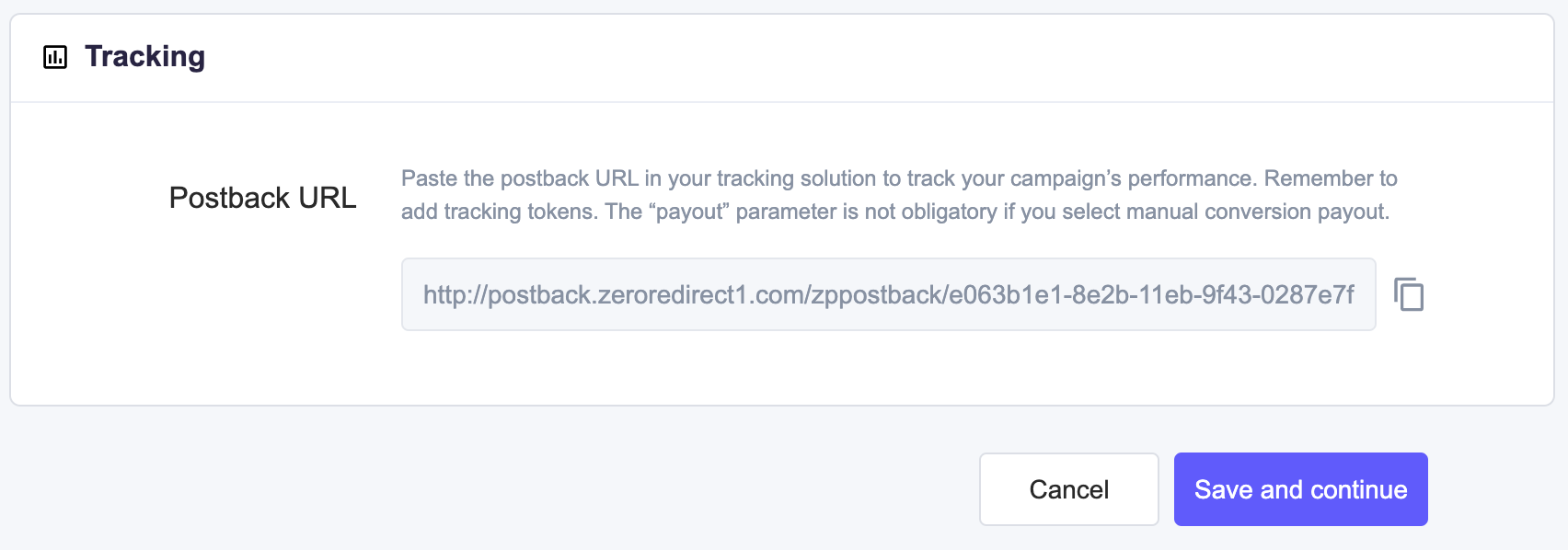Tracking Conversions
To set up the conversion tracking correctly during or after the campaign creation process, complete the following steps:
In a campaign edit form, add the
{cid}token to your destination URL (obtained from your tracking platform) and pair it with a tracking platform parameter name, if they are not already included.Warning
Keep in mind that the parameter name should be recognizable by your tracking platform.
Copy the postback URL generated by NewProgrammatic to the clipboard.
Paste the postback URL in your tracking solution to track your campaign’s performance. Remember to add tracking tokens. The “payout” parameter is not obligatory if you select manual conversion payout.