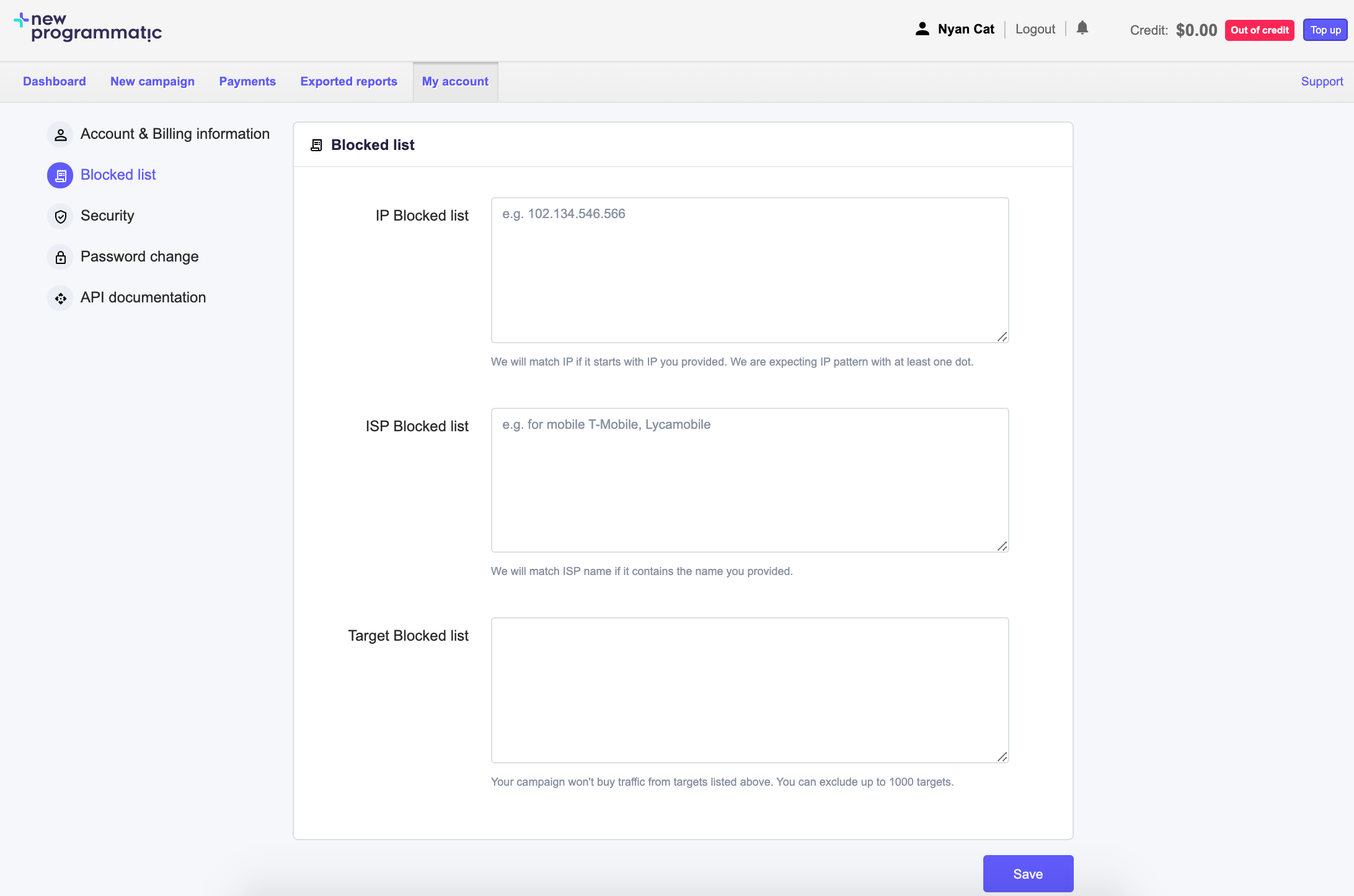How to block traffic from IP, ISPs and Targets?
In order to create a blacklist on an account level, complete the following steps:
In the NewProgrammatic dashboard, go to the My Account tab.
Go to the Black list view.Provide correct values of IPs, ISP and/or Targets that you want to block.
Upon saving, these values will be verified and incorrect values will not be added to the blacklist.
Click the Save button.
To resume values just delete them from given sections and Save your choice.