Adding Keywords
If you choose the Generic Keyword Search format, you can add your keywords already during the campaign creation process (see step 4.2 below) or you can add them later after saving your campaign (as explained below).
Go to the main dashboard view.
Choose your campaign from the campaign list.
In the campaign’s detail section go to the Keywords tab and click on the blue button on the right-hand side Add keywords.
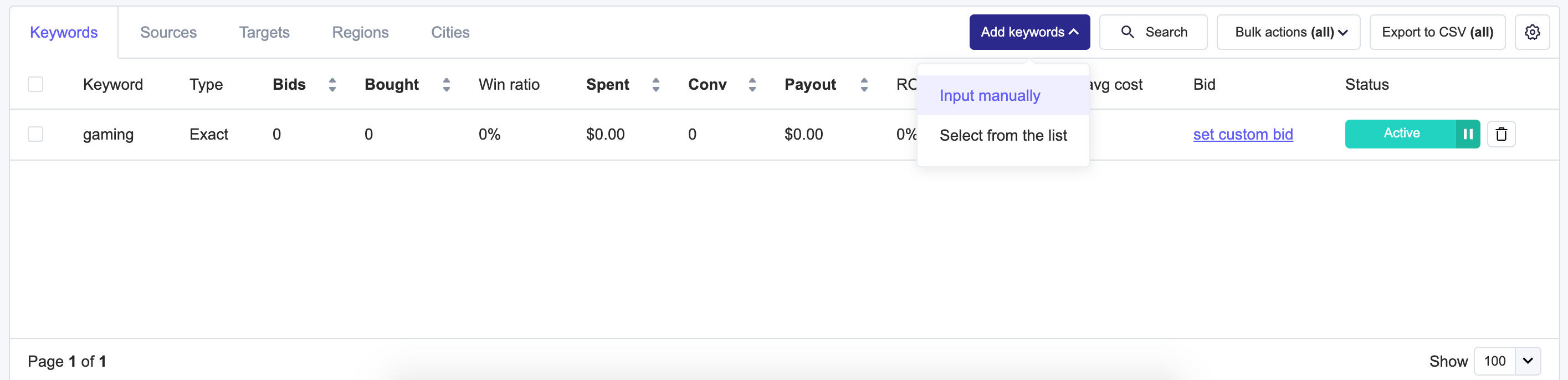
Select a method of adding keywords:
4.1 To input keywords manually, just click on the first option to open a keyword wizard tool and proceed as instructed on the screenshot below.
NewProgrammatic enables two match types for your keyword campaigns:
Exact — this matching type means that no variations of your keywords will be used.
Broad — this matching type means that your keyword along with its variations will be used. Variations include different forms of the same word (for example, a variation of the shoes keyword would include running shoes) and additional words commonly used with your keywords (buy running shoes for the shoes keyword).
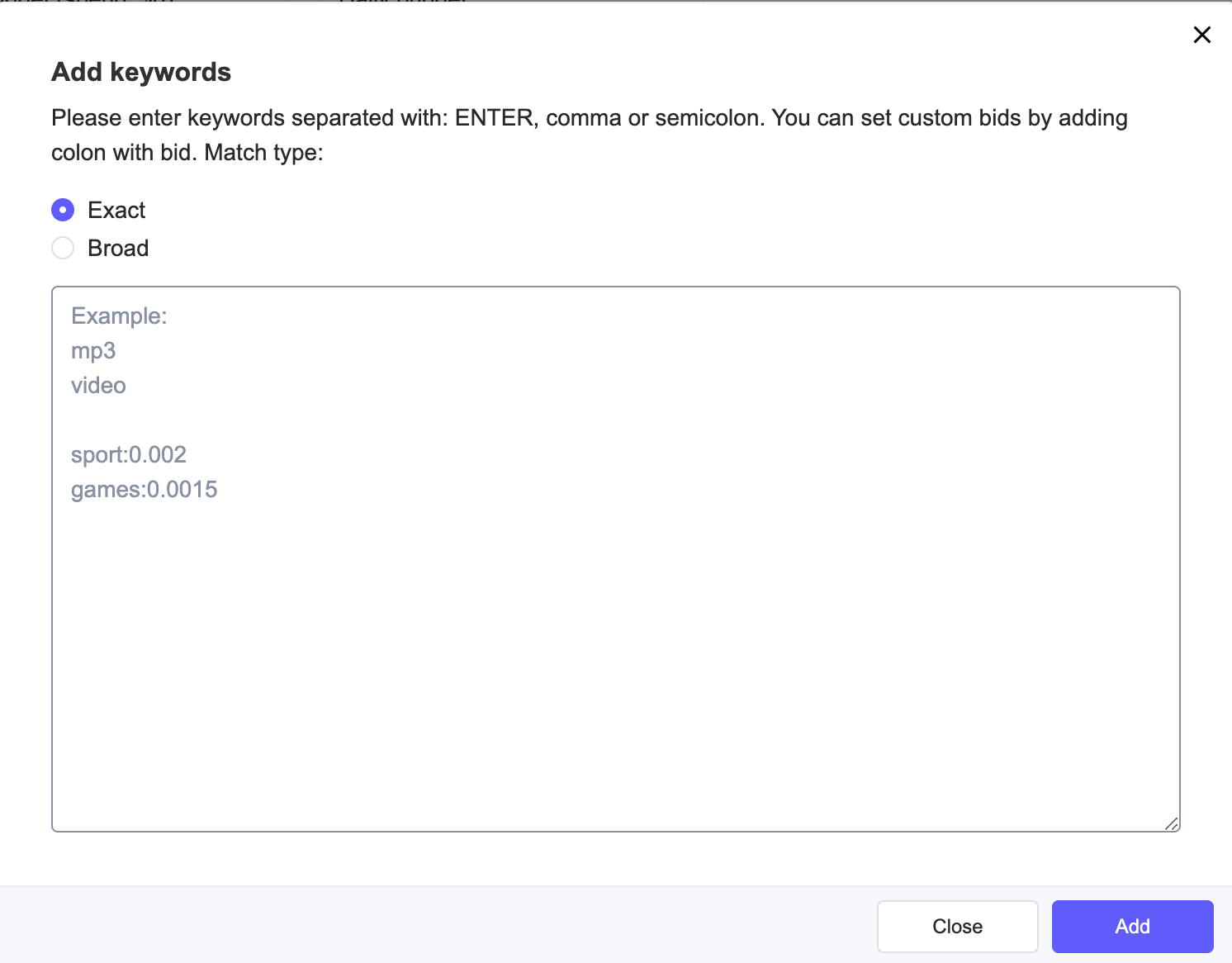
4.2 To add keywords from the list, click to open the list keyword wizard tool (the same one as during the campaign creation process).
Type in the keyword.
Choose one or many keywords from the list.
Click the + icon next to your keyword to add the keyword. Your keywords will then appear in the Campaign keywords field on the right.
Select some or all keyword variations with the desired matching type and click on the Add selected button to bulk add chosen keywords. Your keywords will then appear in the Campaign keywords field on the right.
You can also input keywords manually like in step 4.1.
(Optional) You can add negative keywords that will be excluded from the matching process.
Click the Save button.
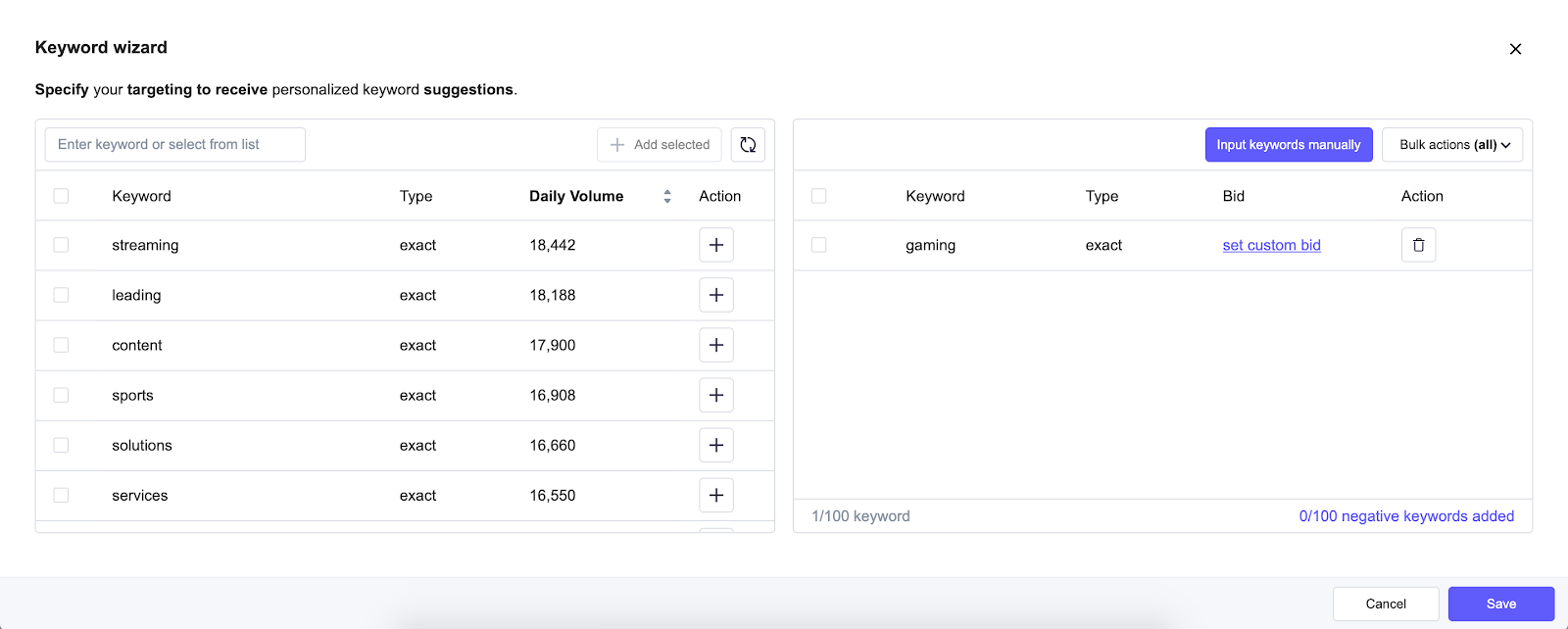
Note
To add, delete, pause or resume keywords just come back to the campaign detail view and implement desired changes in the Keywords tab by choosing the right options.