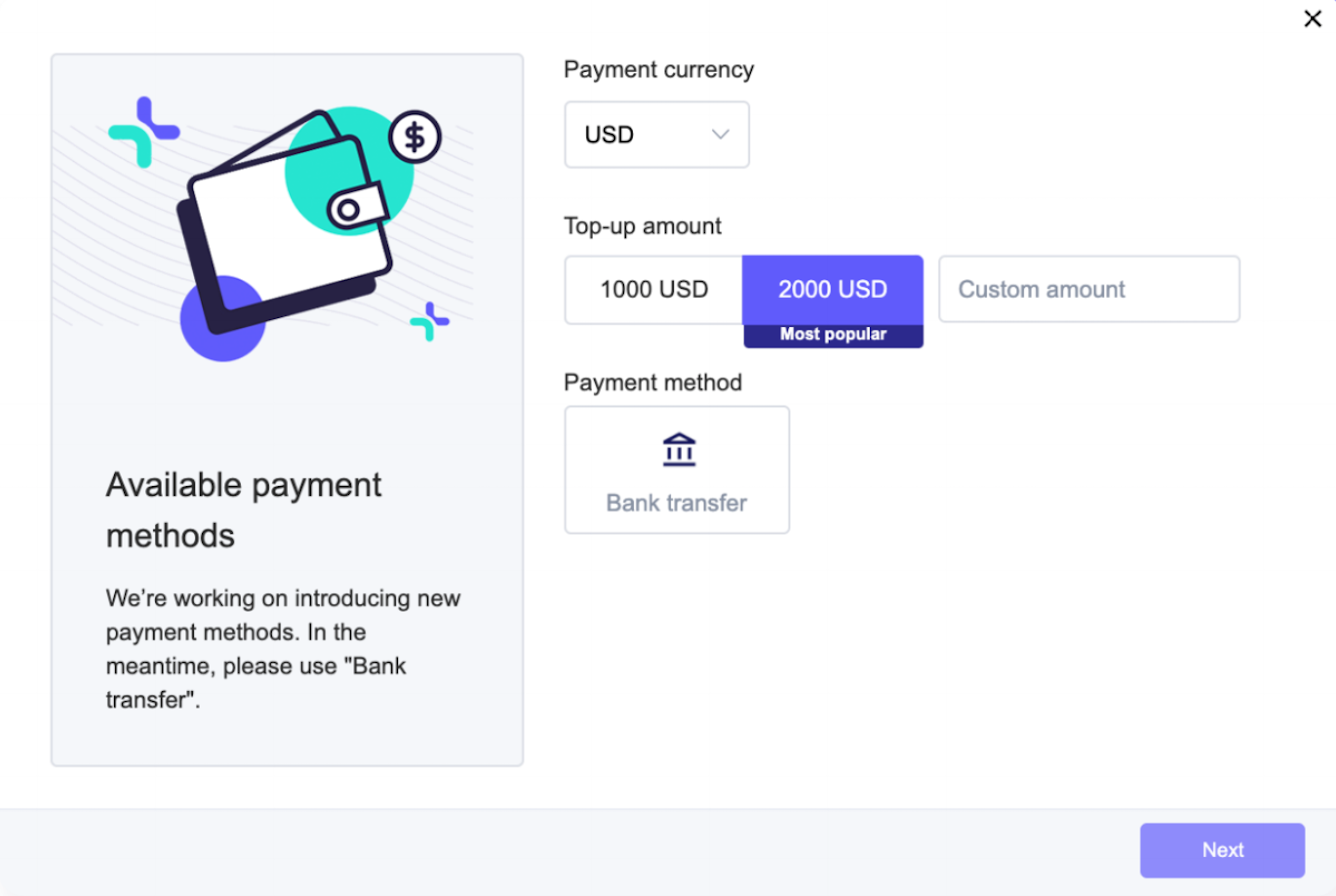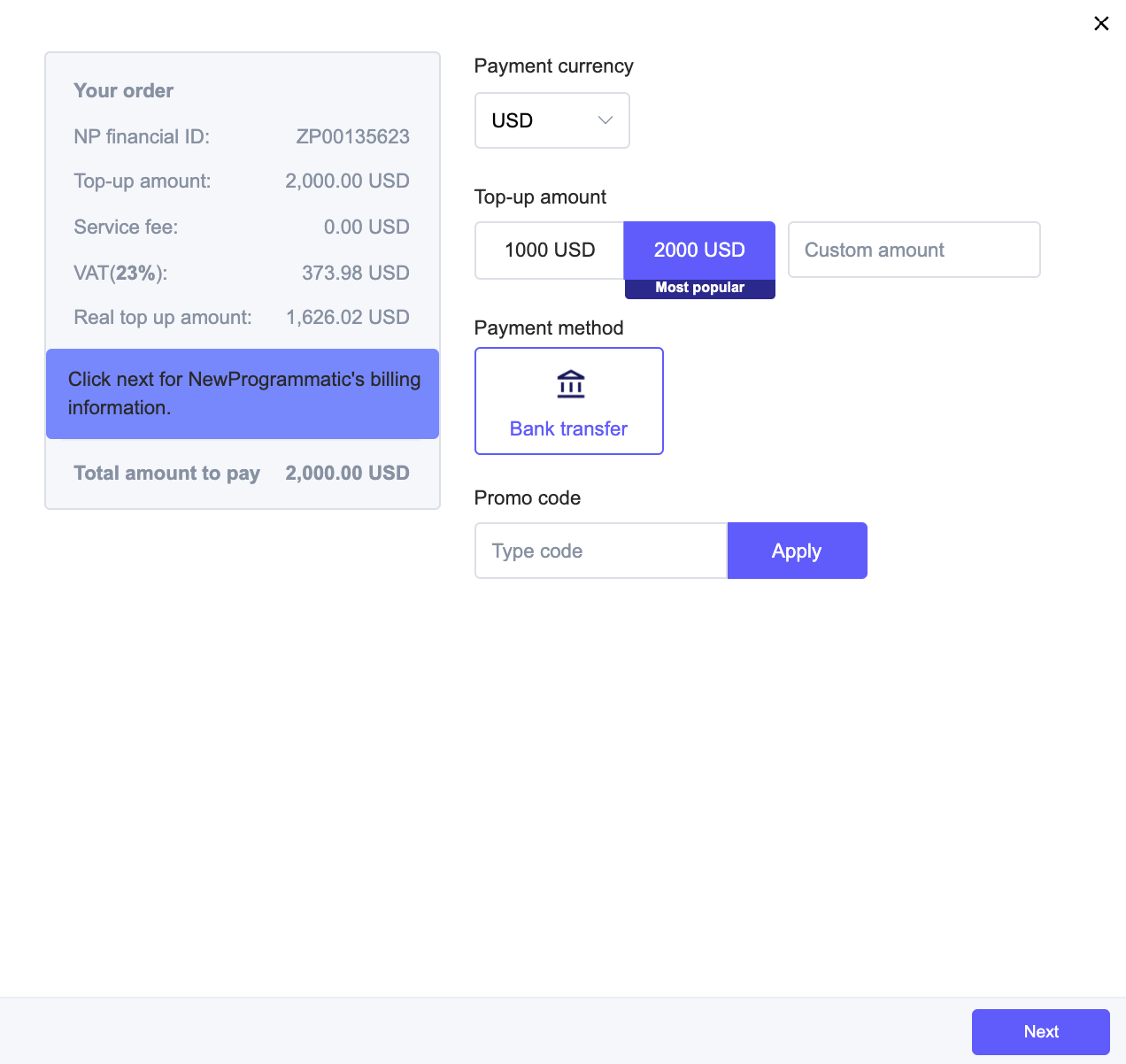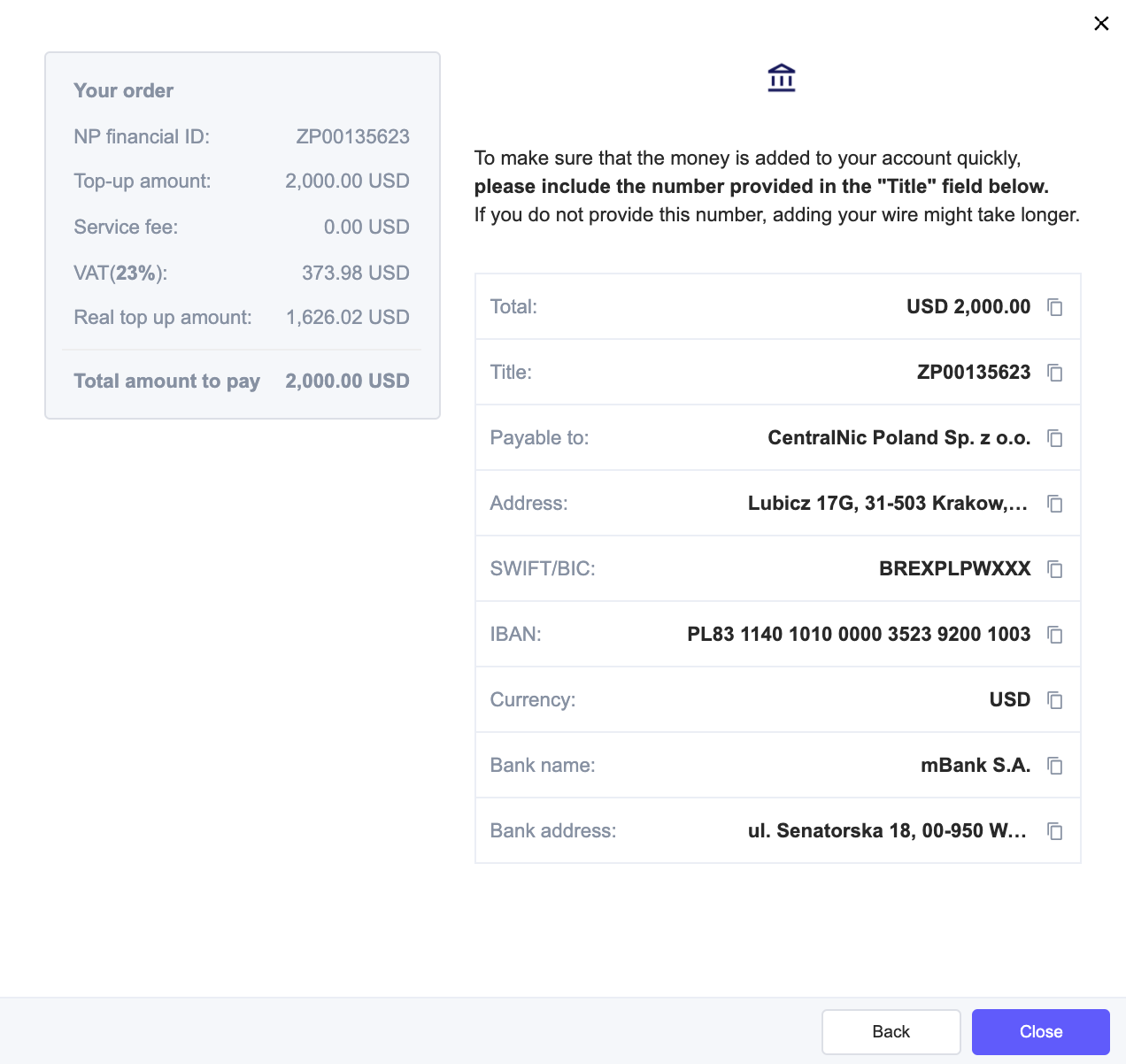Top Up
In order to start receiving traffic, you will need to top up your account. Topping up works just like adding money to a prepaid phone: you pay a certain amount of money to your NewProgrammatic account and this amount of money is then used to buy traffic.
When you run out of money, NewProgrammatic will stop buying traffic.
To start advertising with NewProgrammatic we require a first-time deposit of a minimum of $1000.
Note
You will only be able to top up your credits and start buying traffic after your account has been verified. Please take a look at the previous step if the top up option is still disabled for you.
To make a top-up, follow the steps below:
Click the Top Up button in the top right corner. The Top-up pop-up window will appear. Note that the Top Up button will be inactive until your account has been verified.
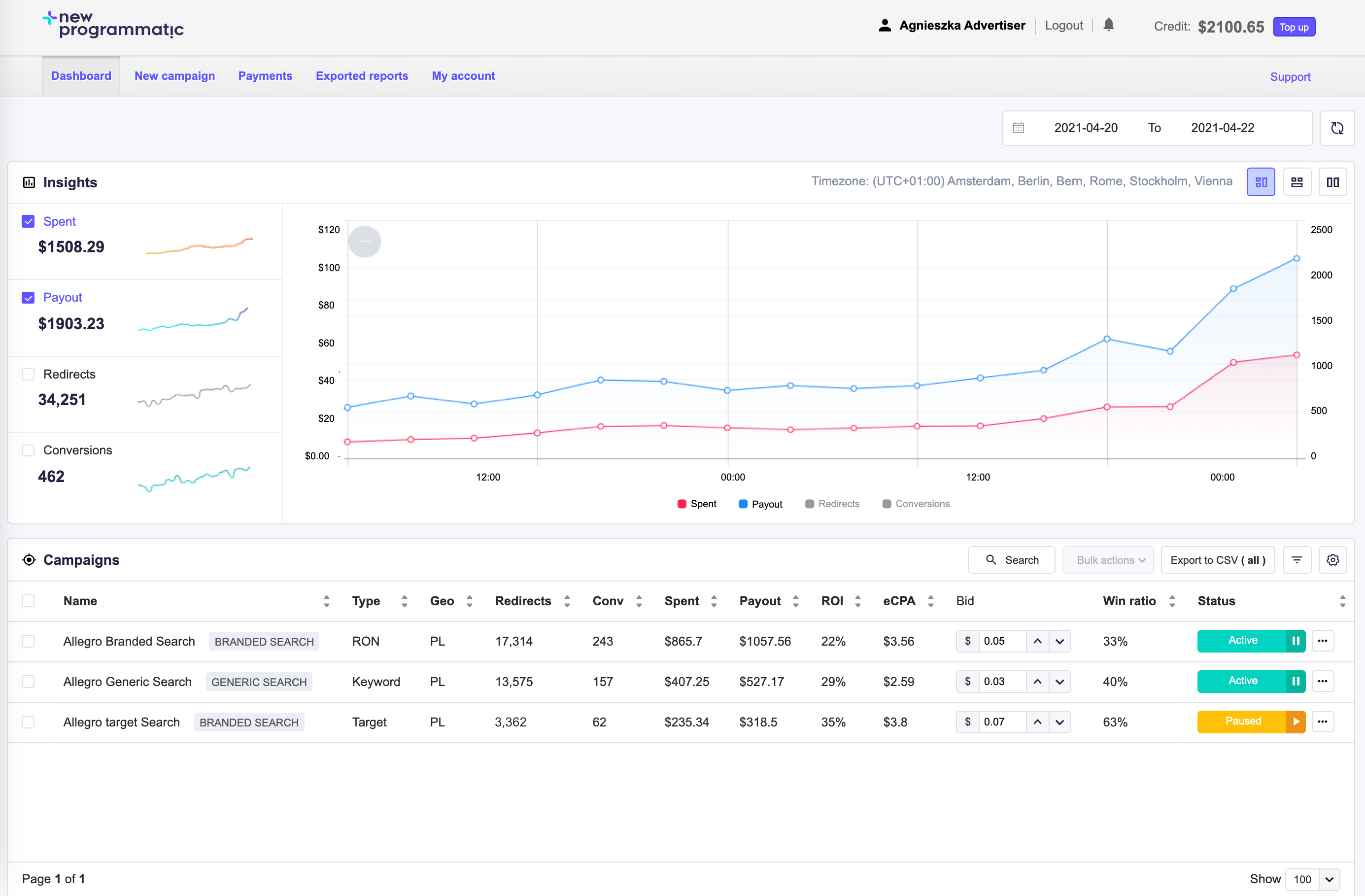
Select the currency of your payment.
Select the top-up amount.
Note
The minimum top-up at NewProgrammatic is $1000.
Select the payment method.
Click the Next button.
Provide payment details appropriate for the selected method of payment and proceed.