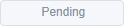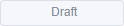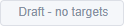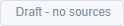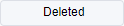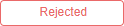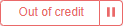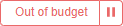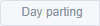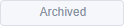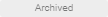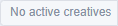Campaign Statuses
In efforts to process campaigns faster, allow better user experience, and provide quicker access to reporting in the platform, all NewProgrammatic campaigns are subdivided into several categories in accordance with their activity status.
Campaign Status | Description |
|---|---|
| When the campaign is settled up, it needs to be reviewed by the NewProgrammatic team. Campaigns under the review have the |
| After saving your keyword campaign, it will go to the 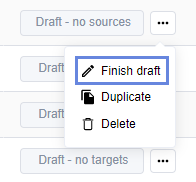 |
| After saving your target/source campaign, it will go to the 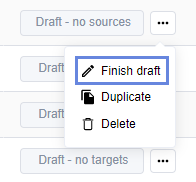 |
| Campaigns with the |
| |
| |
| If your campaign can’t pass our security checks, the status will be set to You can read more about the rejection reasons in the Compliance and Policy Guidelines section. |
| The campaign has the |
| The campaign has the |
| The campaign has the |
| The status indicates that your campaign is automatically paused in accordance with your settings. |
| All campaigns that meet any of the three criteria listed below will be archived. The A campaign will be archived, if it:
WarningArchived campaigns cannot be reactivated. |
| The creatives that you have submitted for a review where rejected by our compliance team. |
Creatives Status | Description |
|---|---|
| When you upload a creative or a set of creatives, they need to be reviewed by the NewProgrammatic team. The creatives under the review have the |
| The approved creatives will have their status set to |
| |
| |
| If your push campaign doesn’t meet our regulations (for example, wrong link), it will get rejected. However, this does not concerns your creatives. If your creatives gets rejected, your campaign will get the No creatives status. |