Adding Targets
If you choose the Branded Search format and the Target campaign type, you can only add your whitelisted targets after creating and saving a campaign. To do that:
Go to the main dashboard view.
Choose your campaign from the campaign list.
In the campaign’s detail section go to the Targets tab and click on the blue button on the right-hand side Add targets.
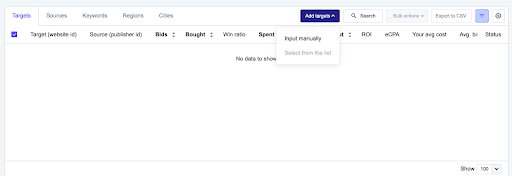
To input targets manually right from the Targets tab, just click on the first option to open a bulk target wizard tool and proceed as instructed on the screenshot below.
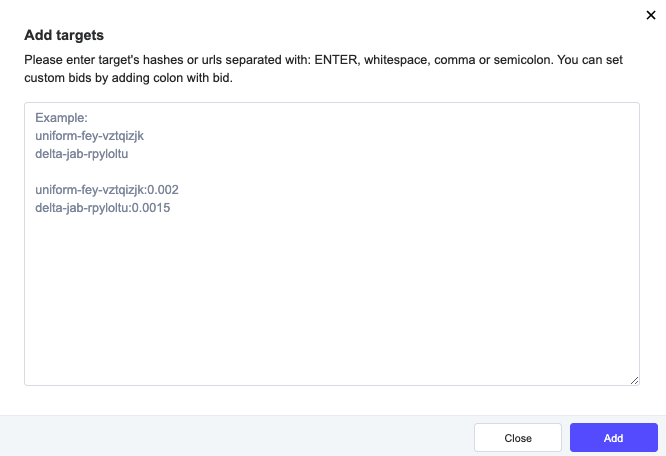
Note
To add, delete, pause or resume targets just come back to the campaign detail view and implement desired changes in the Targets tab by choosing the right options.