GEO Targeting
Setting up GEO targeting during the campaign creation process
Setting up GEO targeting takes place already during the campaign creation process. What you need to do is the following:
Start creating a new campaign.
Proceed until the GEO targeting section comes up.
Select the country you want to target from the dropdown list.
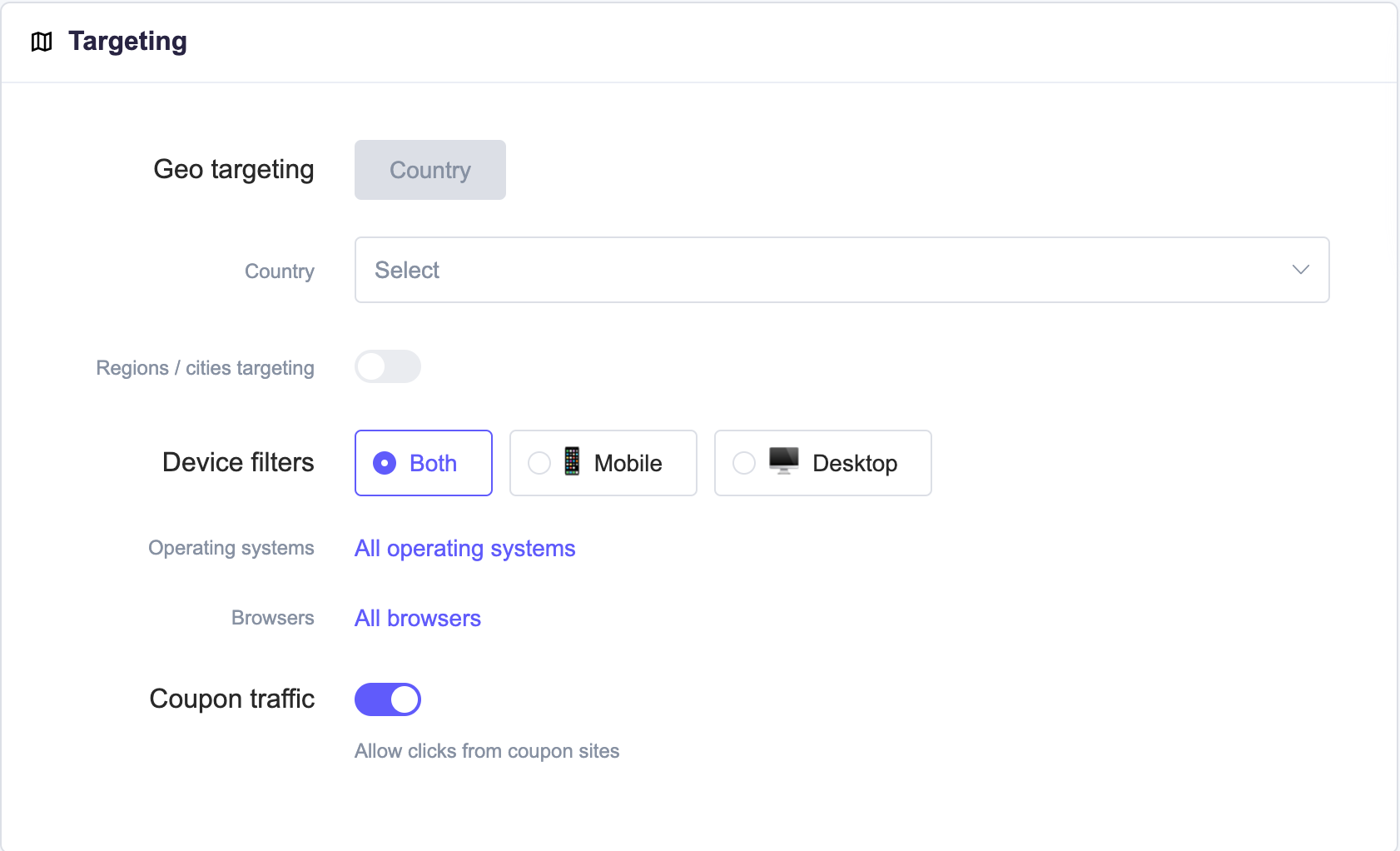
OPTIONAL: If you’d like to get more granular with your location-based targeting, enable the Regions/Cities targeting option with a toggle below.
Next, click on No regions to open a wizard.
Choose if you want to include or exclude traffic coming from certain regions.
Provide a name or names of chosen regions.
Warning
Once you choose to receive traffic from a given region, you will only be able to block traffic from cities in the selected region. If you exclude a given region, you won’t be able to receive traffic from cities in that region.
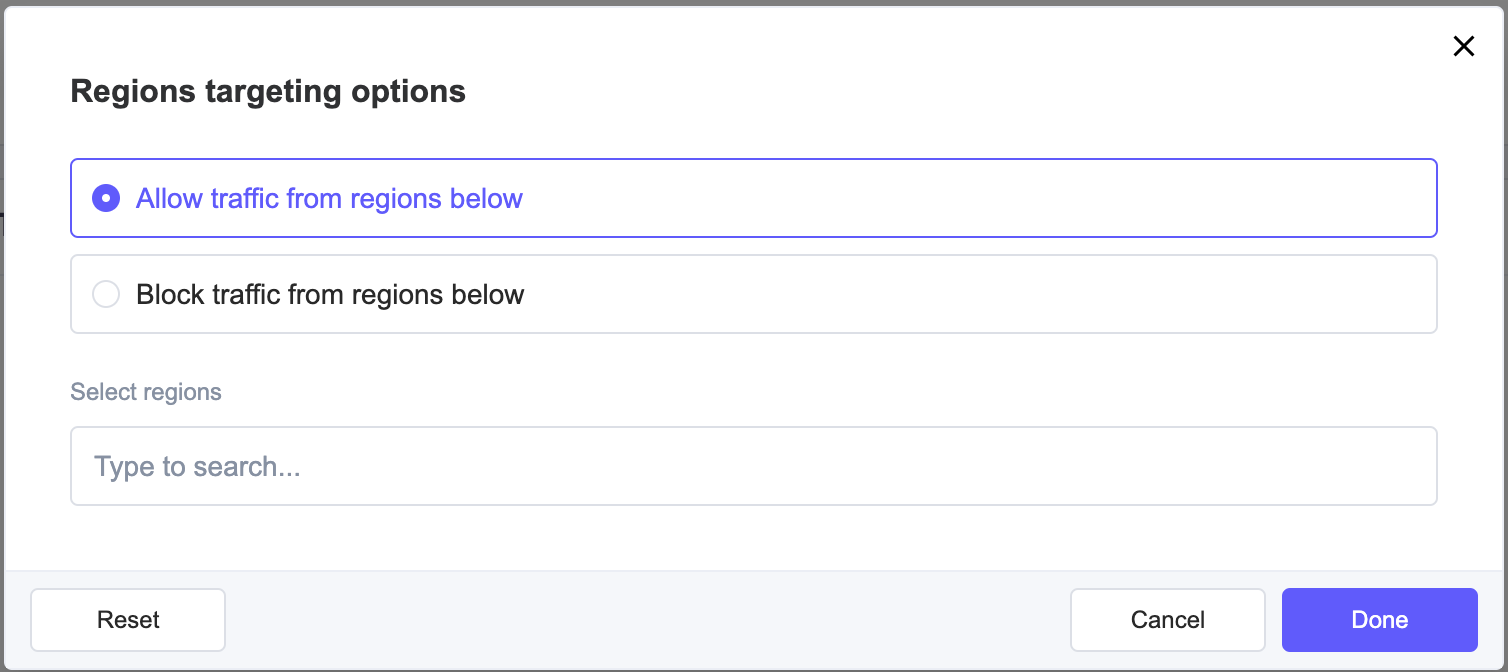
To get even more granular, click on No cities to open a wizard.
Choose if you want to include or exclude traffic coming from certain cities.
Provide a name or names of chosen cities.
Warning
Selecting regions is not possible when city targeting is used.
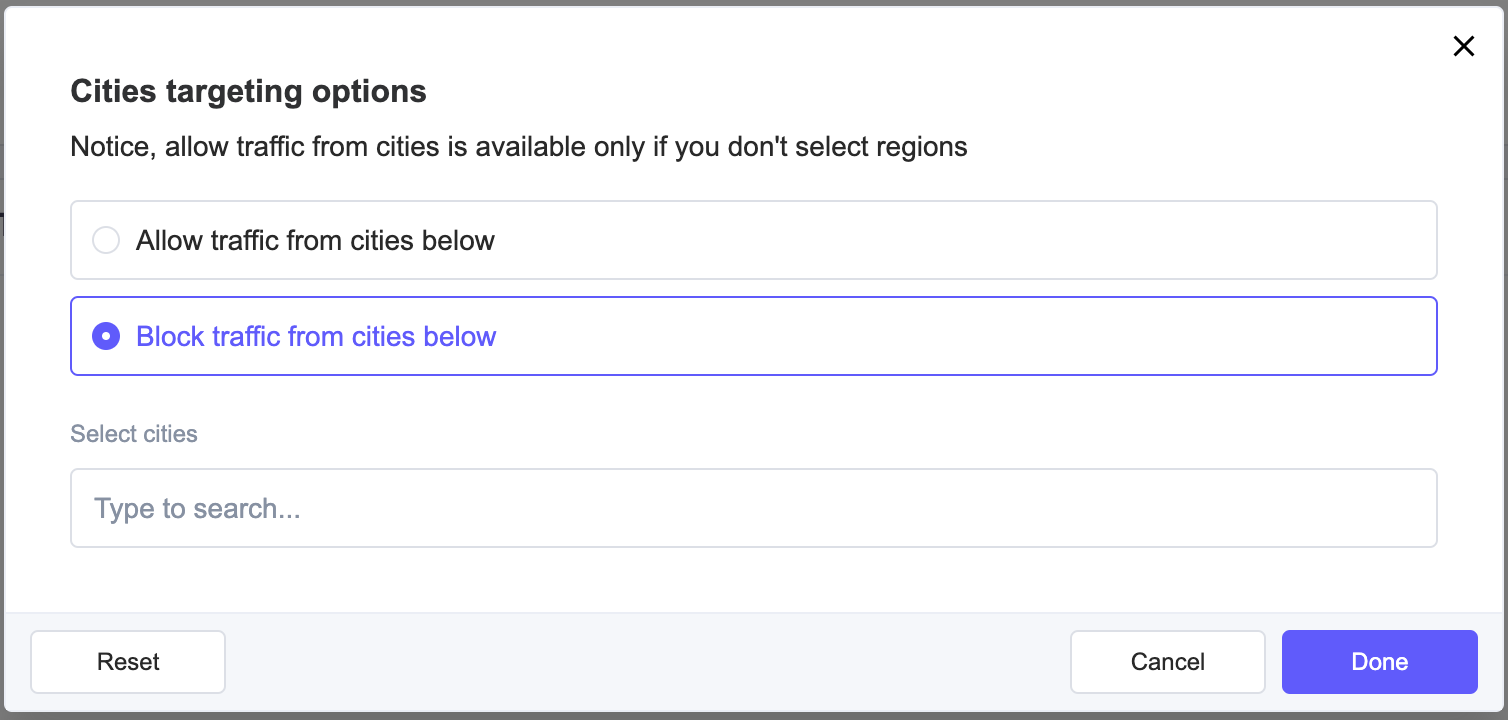
Note
It is also possible to change Region/Cities targeting option in the dashboard from the campaign level, while your campaign is already running.
Optimizing by GEO-location from the campaign level.
The NewProgrammatic’s platform Dashboard view allows optimizing by city and region.
To optimize on the Regions level, choose the correct tab where all the targeted regions are broken down by available visits, views bought, spend, conversions, and payout.
You can choose to pause or resume the regions or look at the cites in that region where you are buying traffic from, by choosing the Cities tab. You cannot pause the cities from selected regions, though.
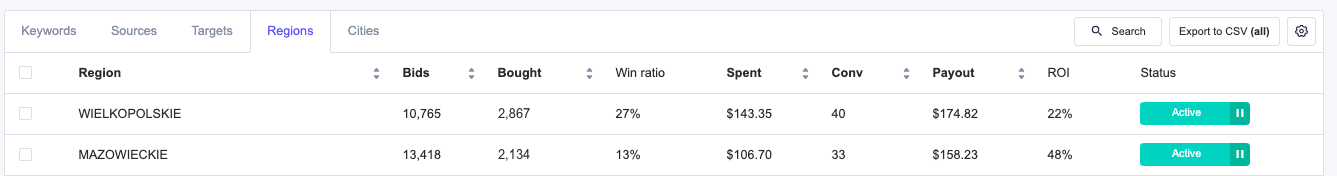
To optimize on the City level, choose the correct tab where all the targeted cities are broken down by available visits, views bought, spend, conversions, and payout.
You can choose to pause or resume traffic coming from particular cities. You will be able to see the region, available impressions, views brought, spend, conversions, and payout.
