Custom Bids
The key point of any optimization is rearranging your money flow from non-profitable to profitable placements. One way of achieving this is by setting a custom bid for any target/source in your campaign.
Setting a custom bid on a given source or target will allow you to:
Receive more traffic from the source/target, if you raise the bid
Lower the price of traffic from the source/target, if you lower the bid
Hence, you have three options for target/keyword-level optimization:
If you have a great ROI on traffic from a given target/keyword, increase your bid to get more traffic.
If your ROI on traffic from a given target/keyword is marginally negative, lower the bid to pay less.
If a given placement does not perform at all, just pause it.
In order to set a custom value for the bid, perform the following steps:
Go to the Sources, Targets, Keywords tab.
Click the set custom bid button in the Bid column. The cell switches to the editing mode.
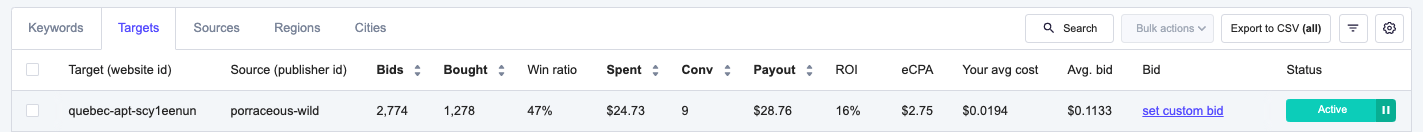
Provide a custom bid for:
A target: It will override the source, keyword, and campaign bids.
A source: It will override both the default keyword and campaign bids.
A keyword: it will override the default campaign bids.
Warning
Setting custom bids on keywords is only possible for Generic Keyword Search campaigns
A campaign bid: it will change the default campaign bid.
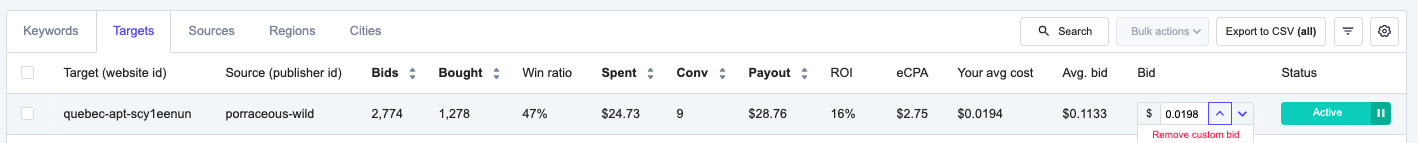
Note
The above order (target > source > keyword > campaign bid) is the order of importance the system recognizes for adjusting bids.