Monitoring Campaigns
Monitoring your NewProgrammatic campaigns is easy and effective. Once you create it, it will appear in your self-serve dashboard together with an overview of all your campaigns.
To see details of a specific campaign, just click the campaign name.
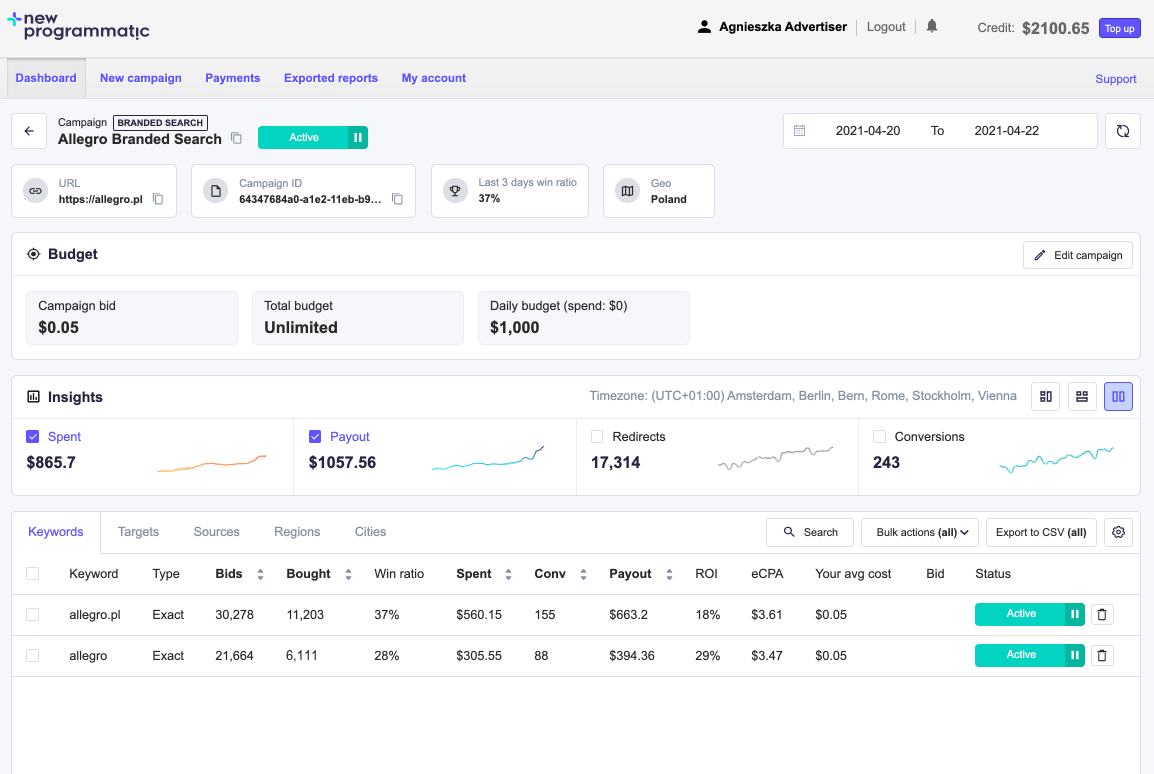
NewProgrammatic’s intuitive interface allows you to find a score of important data about your campaigns with a quick glance.
The data presented include:
Campaign name: Click to access the campaign details.
Type: The type of campaign run (Keyword campaign).
GEO: Country or countries your campaign targets.
Redirects: The amount of traffic that a given campaign received.
Conv: The number of conversions for a given campaign.
Spend: The amount you spent on traffic for a given campaign.
Payout: The amount of payout that has been attributed to conversions.
ROI: Return on campaign investment.
eCPA: The effective cost per action.
Budgets: Your daily and total campaign budget.
Bid: How much CPC you are bidding on the campaign.
Win ratio: Indicates the competitiveness of your bid against the competition. The ratio is based on data for a selected time period, max. 7 days.
Status: It presents the status of your campaign.
Actions: Allow you to access all actionable options for the campaign. (Show details, pause, delete edit)